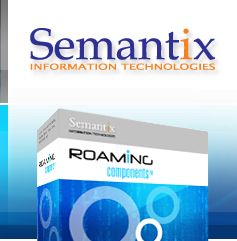







Home  Products Products  Roaming Components Roaming Components  TAP2XML TAP2XML |
Overview The TAP2XML Roaming component is used to create XML files from
TAP3 input files (presumably received by another PMN or generated by some
other system). It generates files in exactly the same XML format as that
produced by Roaming Studio (the XSDs for this XML format are here).
The TAP2XML Roaming component is used to create XML files from
TAP3 input files (presumably received by another PMN or generated by some
other system). It generates files in exactly the same XML format as that
produced by Roaming Studio (the XSDs for this XML format are here).There are many reasons one might wish to convert TAP files to an XML format: conversion to an ASCII format for easy review (even from a text console), editing in ASCII and converting back to TAP (through XML2TAP), etc. Online demoClick here for an online demo.XML formatThe XML format used is the same one used by Roaming Studio:
UsageTAP2XML's interface is shown below:
There is only one mandatory option, the input TAP file to process.
The main node (TAP3File) stores the TAP version in the "mjVersion" and "mnVersion" attributes. |
|||
|
|
|||||||
| ©2001-2010 Semantix Information Technologies. All rights reserved. | |||||||


